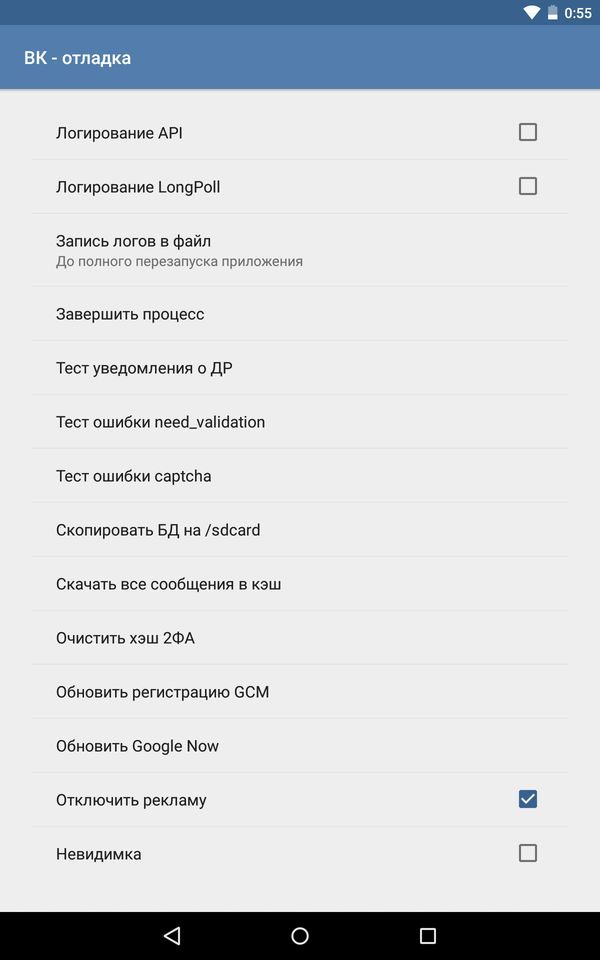How to disable ads in the Vkontakte application for smartphones and tablets on Android. Best vkontakte clients for android
Many of us are registered in the largest Russian-language social network - In contact with especially for the younger generation of users. With us, this social network is the most common, it is added to the browser bookmarks on the computer and installed on every smartphone and tablet, many even start their morning by reading the news feed of friends and groups, while others are completely online around the clock.
Recently, in the official Vkontakte application for Android and iOS, advertising has begun to be displayed, it is called "Recommendations for Users". I think almost everyone has seen this, it is displayed when viewing the News Feed as an advertising message for some application with an Install button. Honestly, this is starting to annoy, because everywhere you look, advertising is everywhere - advertising on TV (every 5-10 minutes), radio, newspapers, on the Internet, even our favorite applications are already becoming stuffed with various advertising products - it is too tightly registered in our life.
But fortunately, the owners of smartphones and tablets on the Android operating system can solve the issue of advertising on Vkontakte, which cannot be said about the owners of the iPhone and iPad - although ... you can install the 2.0 version of the application and not update it.
How to remove ads in the VK app for Android
Step 1 Open the installed VK app on your device
Step 2 Go to the application menu and select Settings .
In older versions of the application, the icon is located in the upper left corner

In new ones - open the user page and click the gear icon in the upper right corner

Step 3 Scroll down and click on the About menu item. You will see a window indicating the version of the program. Click on the icon 3 times, you will not see any changes


Step 4 Move to the desktop or menu with all installed applications and open the Phone program. If you are using a tablet that does not have such an application, then download any application for making calls from the Google Play store. Then enter the secret code in the dialing field: *#*#856682583#*#*

Step 5 After entering the code, you will be redirected to the developer page. Scroll to the bottom of the page and check the box Disable recommendations for older versions of the application or Disable ads for new


Now you can return to the application and enjoy reading the news feed without annoying ads. This gap is still available for activation to any user, but who knows what will happen with the next updates to the application, perhaps the developers will remove this possibility.
Tell your friends about the article, and also join our groups on social networks, where even more useful information is collected
The social network VKontakte is the most popular in Russia, and daily the number of active users in it exceeds several tens of millions of people. It is used on computers, tablets and mobile phones, and on almost any operating system there is a special client for working with a social network.
VKontakte monetizes through targeted advertising that is shown to users. In the browser version of the social network, this ad is located in the left sidebar and in the news list. As for mobile clients, it appears in the news feed, where the user can see information from advertisers from time to time: various ads, offers to download and install the game, news about discounts in stores, and so on. Advertising in the VKontakte app for Android is built in harmoniously, but this does not mean that all users want to see it in their feed. In addition, there is a way to remove VKontakte ads on Android, and it's quite easy to do.
What is the application debug menu
 Mobile app development is a complex process that requires attention to many details. An Android app should work flawlessly on thousands of devices with different screen specifications, hardware, operating system versions, third-party skins, and more. Accordingly, developers must control the operation of the program directly on the device, and for this they introduce a special diagnostic menu, access to which is usually supposed only for testers.
Mobile app development is a complex process that requires attention to many details. An Android app should work flawlessly on thousands of devices with different screen specifications, hardware, operating system versions, third-party skins, and more. Accordingly, developers must control the operation of the program directly on the device, and for this they introduce a special diagnostic menu, access to which is usually supposed only for testers.
On Android, there is an application Secret Codes, the purpose of which is to discover the hidden features of various programs. By installing it, you can learn about the diagnostic menus of various applications installed on your phone. Due to this program, it was possible to detect the debug menu of the VKontakte application for Android.
In the debug menu, you can see fields for entering various commands, testing functions, as well as many hidden options. For example, from the VKontakte debug menu, you can download all the music stored in the audio recordings of the user whose account is currently active in the application.
How to disable ads in the VKontakte application on Android

Note: Next to the option to turn off ads in the VKontakte application, there is an option with the transition to "Invisible Mode". If you activate this setting, you can use VKontakte, and other users will assume that you are offline.
Having set all the necessary settings in the debug menu of the VKontakte application, you can exit to the main desktop and continue working with your phone in standard mode. From now on, ads will not appear in the news feed of the VKontakte application.
If you pay attention, you will notice that when you visit the VKontakte social network, advertising banners are displayed. Many users do not like this, and they are looking for a solution that would help them remove ads in contact.
There is one more option. You could have caught an adware virus (see). Now when you visit a social network, intrusive windows pop up in different parts of the browser.
Let's figure it out how to remove or disable VKontakte ads.
Who advertises on the social network
Now the contact is a large-scale advertising platform. Anyone can start posting their ads. Similarly, any user will see ads in the left block. The exception is the case when you do not fall under the filters specified by the advertiser. But this is unlikely to save you from ads. In any case, there are suitable options for you.
Disable or remove ad extensions
Each time you install programs, you should pay attention to the fact that suspicious browser add-ons or extensions are not installed with them. Surely you noticed that during the installation of a new program, a suggestion appears to install the amigo browser, mail, etc. Very often, advertising modules come with them. It is necessary to control this process, and prohibit the installation of additional things.
If such an extension has already got to your computer, then when browsing various sites, annoying advertising banners may pop up. Including when you get in touch.
To solve the problem, you need to remove these extensions.
Consider the process on the example of Google Chrome. Open the menu, and go to the section "Settings".
Here we open the tab "Extensions". We check that there are no suspicious extensions. If there are, we delete them.

Install the Adblock plugin to block VKontakte ads
At the moment, the most reliable option is to install the Adblock plugin in your browser. It is designed to hide ads. This applies both to official networks (Yandex, Google, etc.) and to frankly spam options. It should be noted that the plugin is distributed free of charge.
We go to the official page, and select the version for your browser.
https://adblockplus.org/ru/
Run the installation. It will run as normal.

After that, restart the browser, and try to access the social network. Ads must be blocked.
Conclusion
It is worth paying attention to the fact that on "white" sites, as a rule, the owners place ad units of normal networks. And the advertisement itself is in such places so as not to disturb visitors.
In the event that you observe suspicious pop-up windows, new links in the menu on sites that did not exist before, then with a probability of 99%, you have picked up a virus. In this case, use an antivirus utility.
As for disabling VKontakte advertising, the easiest way here is to use the option with installing the Adblock plugin. At the same time, you can turn it off at any time, or add the necessary sites to the list of exceptions in order to resume displaying ad units on them.
Questions?

In contact with
". From it you will learn how to remove ads on the Internet, games and programs (and it is possible to do this without root rights), but in this way you won’t be able to get rid of advertising offers in the VKontakte mobile application. In this instruction, we will supplement the previous article with information on how to disable VKontakte ads on Android.
All that is needed is to carry out simple manipulations in the application and, using a special one, enable additional VKontakte settings.
Useful articles on the site on the topic:
We remove advertising VKontakte on Android
1. Open the VK app on Android and go to settings.

2. Select the "About" item, after which information about the version of the application and a picture with a dog will appear. Click on this picture 3 times (nothing should happen). This action must be performed in order to activate the ability to disable ads!

3. Then open your dialer and enter the code: *#*#856682583#*#*
If you don’t have a tablet and a dialer, just enter the query “Dialer” on Google Play and install any dialing application.

4. "VK - debugging" will open. Scroll down and you will see the item "Disable ads". Activate it by checking the box next to it.